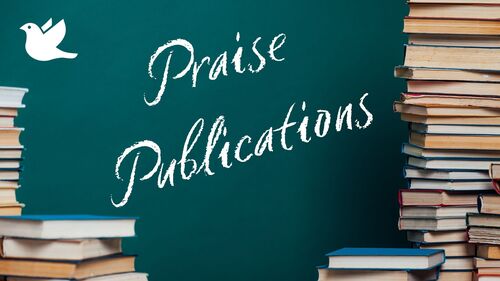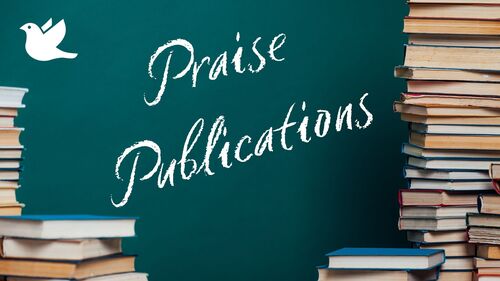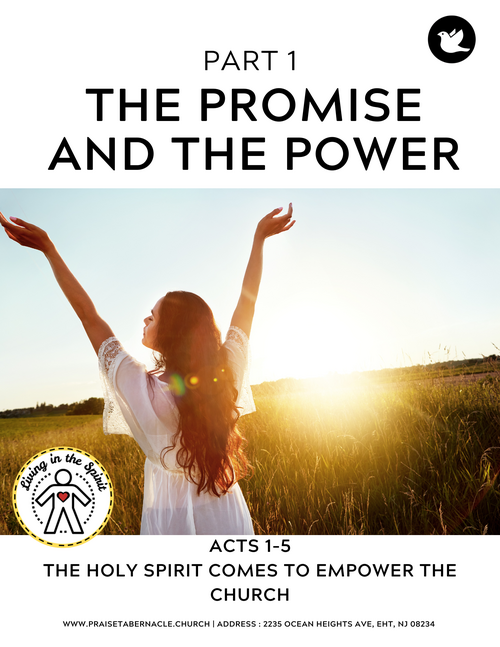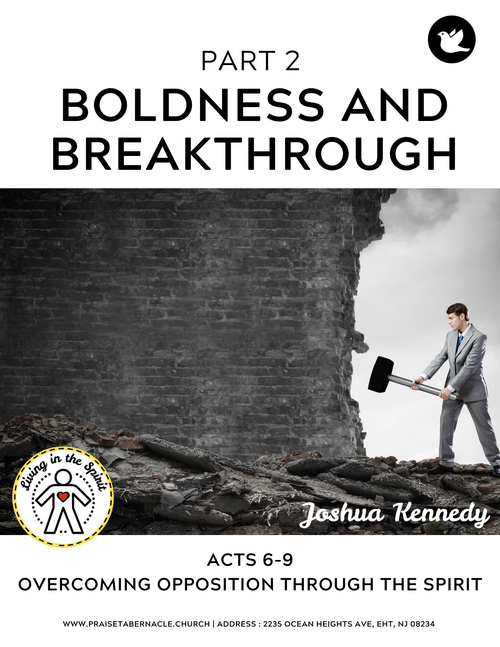🤖 For Android Users (Samsung, Google, etc.)
Option 1: Google Play Books
Often pre-installed on Android phones.
- Open the Google Play Books app.
- Tap Library to view your books or Shop to find new ones.
- Tap the book to start reading.
If not already installed:
- Open Google Play Store, search "Google Play Books", and tap Install.
Option 2: Kindle (Free App)
- Open the Google Play Store.
- Search for "Kindle".
- Tap Install.
- Open the app and sign in or create an Amazon account.